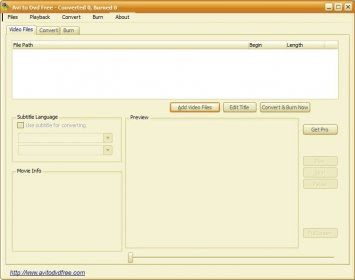
If you have many video files stored in your computer, you may want to convert and burn them into a DVD for watching them in your TV set. This program allows you to do so in a very quick and easy manner. You only need to select the file you want to convert (this free version only allows you to convert one file at a time), and click on the Convert & Burn Now button. The program will start converting the file at once. You can choose to start burning the file into a DVD immediately after converting it, or burn it later.
Since the program uses a good part of the system's resources, the program has the option of converting the file in low process priority so you can use other programs while converting your file. Also, you can set the program to shut down the computer after converting and burning your file.
All in all, it is a good, fast and easy-to-use program. Its main disadvantage is the fact that you can convert only one file at a time. There is also a Pro version that allows you to convert multiple files at once, and that also has more features, such as menu creation support and a higher conversion speed, which can be purchased at the developer's website.
Comments